ChatGPT is a powerful AI tool that can help video creators to enhance their content and make it more engaging for their audience. With its natural language processing capabilities, ChatGPT can generate text-based content that can be used in video scripts, captions, and other elements of video production. In this technical guide, we will explore the benefits of using ChatGPT for video creation, how to set it up, optimize video content with it, integrate it with video editing software, customize it, troubleshoot common issues, and leverage it for video SEO and performance measurement.
Benefits of Using ChatGPT for Video Creation
ChatGPT can provide several benefits to video creators, such as saving time and effort in creating content, improving the quality of the content, and enhancing the engagement of the audience. By using ChatGPT, video creators can generate text-based content that is relevant to their topic and audience, which can be used in various elements of video production, such as scripts, captions, and descriptions. ChatGPT can also suggest ideas and topics for video content, based on the analysis of the audience’s interests and preferences.
Setting Up ChatGPT for Video Creation
To set up ChatGPT for video creation, you need to choose a platform or service that offers ChatGPT integration, such as OpenAI or Hugging Face. You also need to create an API key or access token, which will allow you to access the ChatGPT service. Once you have the access token, you can use it to make API requests to ChatGPT, which will generate text-based content based on your input. You can also customize the settings of ChatGPT, such as the language, model, and parameters, to optimize the output for your specific needs.
Optimizing Video Content with ChatGPT
To optimize video content with ChatGPT, you need to use the generated text-based content in various elements of video production, such as scripts, captions, and descriptions. You can also use ChatGPT to suggest ideas and topics for video content, based on the analysis of the audience’s interests and preferences. You can also use ChatGPT to analyze the performance of your video content, based on the engagement metrics, such as views, likes, shares, and comments.
Integrating ChatGPT with Video Editing Software
To integrate ChatGPT with video editing software, you need to use an API or plugin that allows you to access the ChatGPT service from within the video editing software. You can also use ChatGPT to generate text-based content that can be used in various elements of video production, such as scripts, captions, and descriptions. You can also use ChatGPT to suggest ideas and topics for video content, based on the analysis of the audience’s interests and preferences.
Customizing ChatGPT for Video Creation
To customize ChatGPT for video creation, you need to adjust the settings of ChatGPT, such as the language, model, and parameters, to optimize the output for your specific needs. You can also train ChatGPT on your own data, such as transcripts of your previous videos, to improve the accuracy and relevance of the generated content. You can also use ChatGPT to analyze the performance of your video content, based on the engagement metrics, such as views, likes, shares, and comments.
Troubleshooting Common ChatGPT Issues
Common issues that you may encounter when using ChatGPT for video creation include inaccurate or irrelevant content, slow response times, and API errors. To troubleshoot these issues, you can adjust the settings of ChatGPT, such as the language, model, and parameters, to optimize the output for your specific needs. You can also monitor the API response times and error logs, to identify any issues with the connection or the service.
Best Practices for Video Creation with ChatGPT
Some best practices for video creation with ChatGPT include using the generated content in various elements of video production, such as scripts, captions, and descriptions, to enhance the quality and engagement of the content. You can also use ChatGPT to suggest ideas and topics for video content, based on the analysis of the audience’s interests and preferences. You can also customize ChatGPT to optimize the output for your specific needs, and train it on your own data to improve the accuracy and relevance of the generated content.
Leveraging ChatGPT for Video SEO
To leverage ChatGPT for video SEO, you can use the generated text-based content in various elements of video production, such as titles, descriptions, and tags, to optimize the visibility and ranking of your video content on search engines and social media platforms. You can also use ChatGPT to analyze the performance of your video content, based on the engagement metrics, such as views, likes, shares, and comments, and adjust the content accordingly to improve the engagement and retention of the audience.
Measuring Video Performance with ChatGPT Analytics
To measure video performance with ChatGPT analytics, you can use the engagement metrics, such as views, likes, shares, and comments, to analyze the impact and effectiveness of your video content. You can also use ChatGPT to generate reports and dashboards that summarize the performance metrics and provide insights into the audience’s interests and preferences. You can also use ChatGPT to optimize the content and improve the engagement and retention of the audience.
Future Developments in ChatGPT for Video Creation
Future developments in ChatGPT for video creation may include more advanced natural language processing capabilities, such as sentiment analysis, topic modeling, and language translation. ChatGPT may also integrate with other AI tools, such as computer vision and speech recognition, to enhance the multimedia capabilities of video production. ChatGPT may also offer more customization options and training capabilities, to improve the accuracy and relevance of the generated content.
ChatGPT is a game-changer for video production, as it can enhance the quality and engagement of the content, save time and effort for the creators, and provide insights into the audience’s interests and preferences. By using ChatGPT, video creators can leverage the power of AI to optimize their content for SEO and performance, and stay ahead of the competition in the ever-evolving landscape of digital media. With the future developments in ChatGPT and other AI tools, the possibilities for video creation are endless, and the potential for innovation and creativity is limitless.









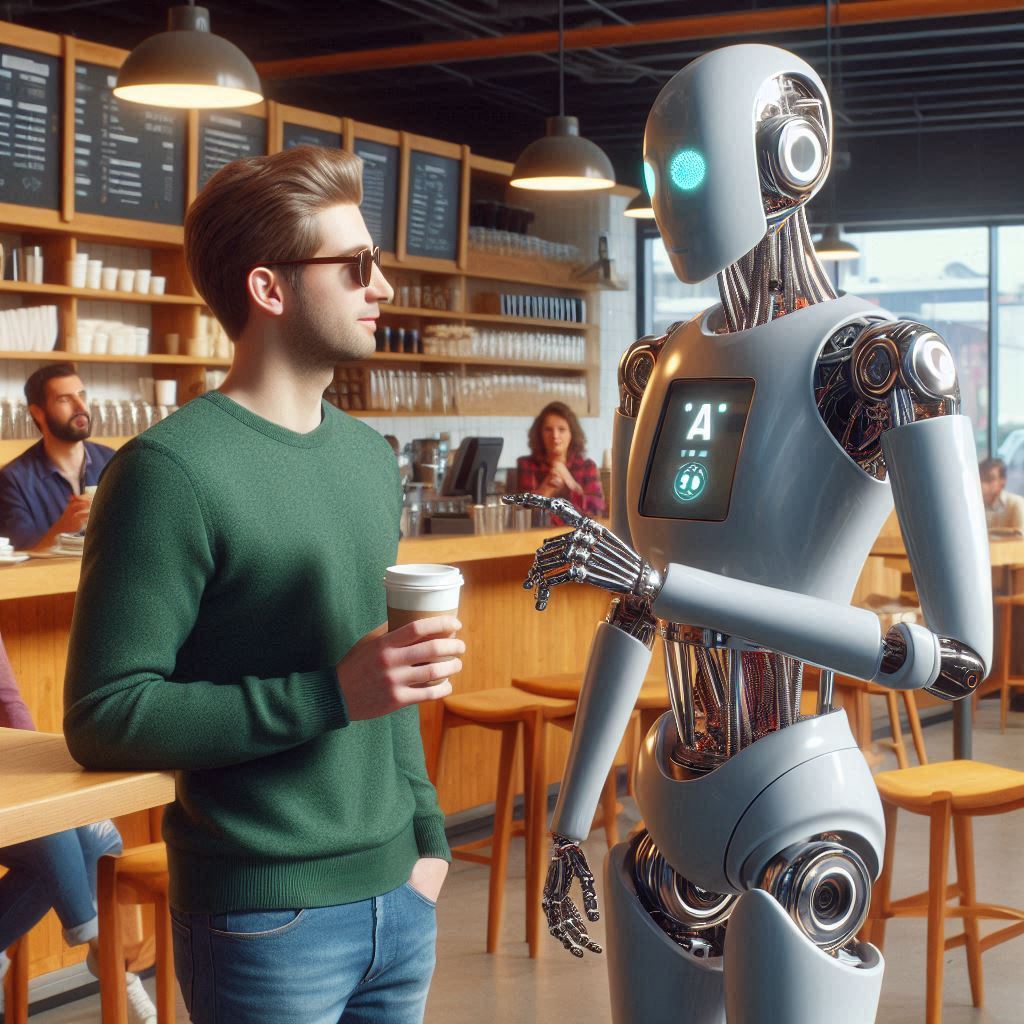
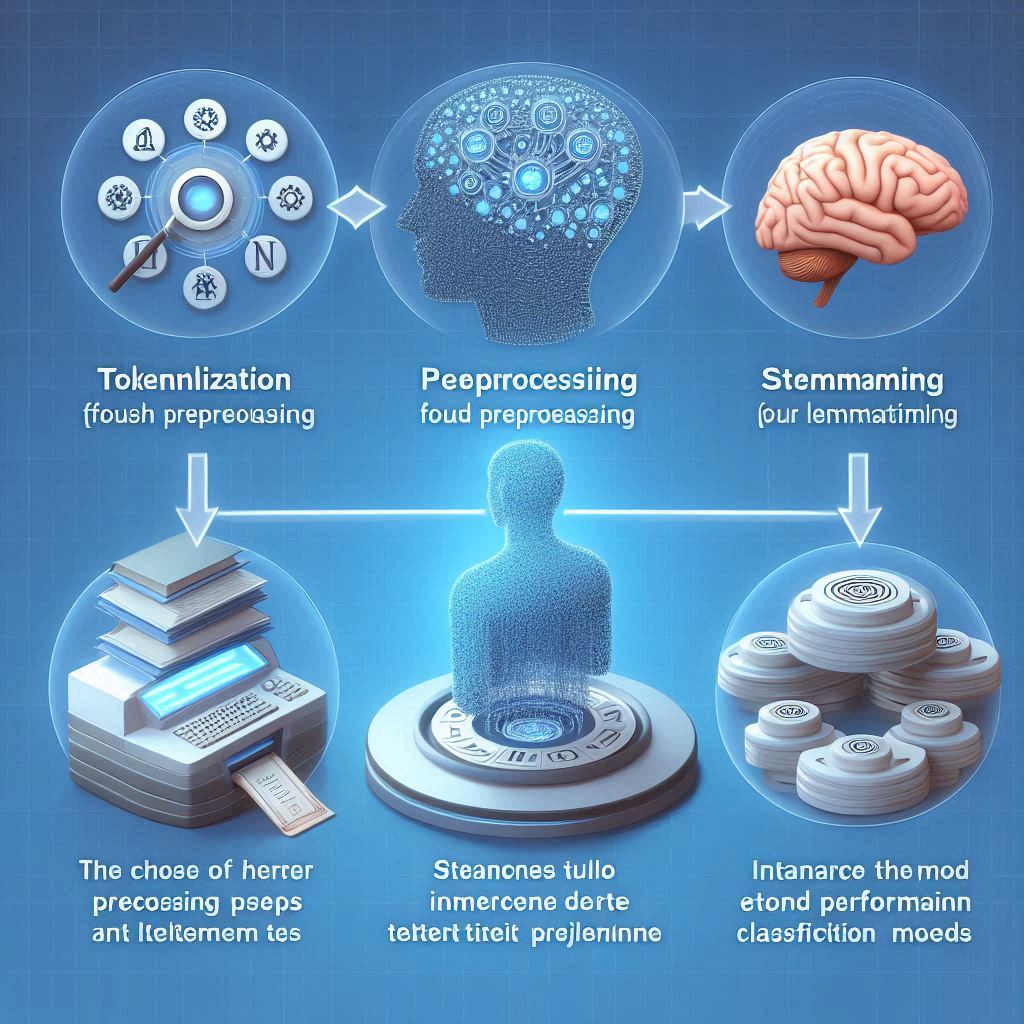

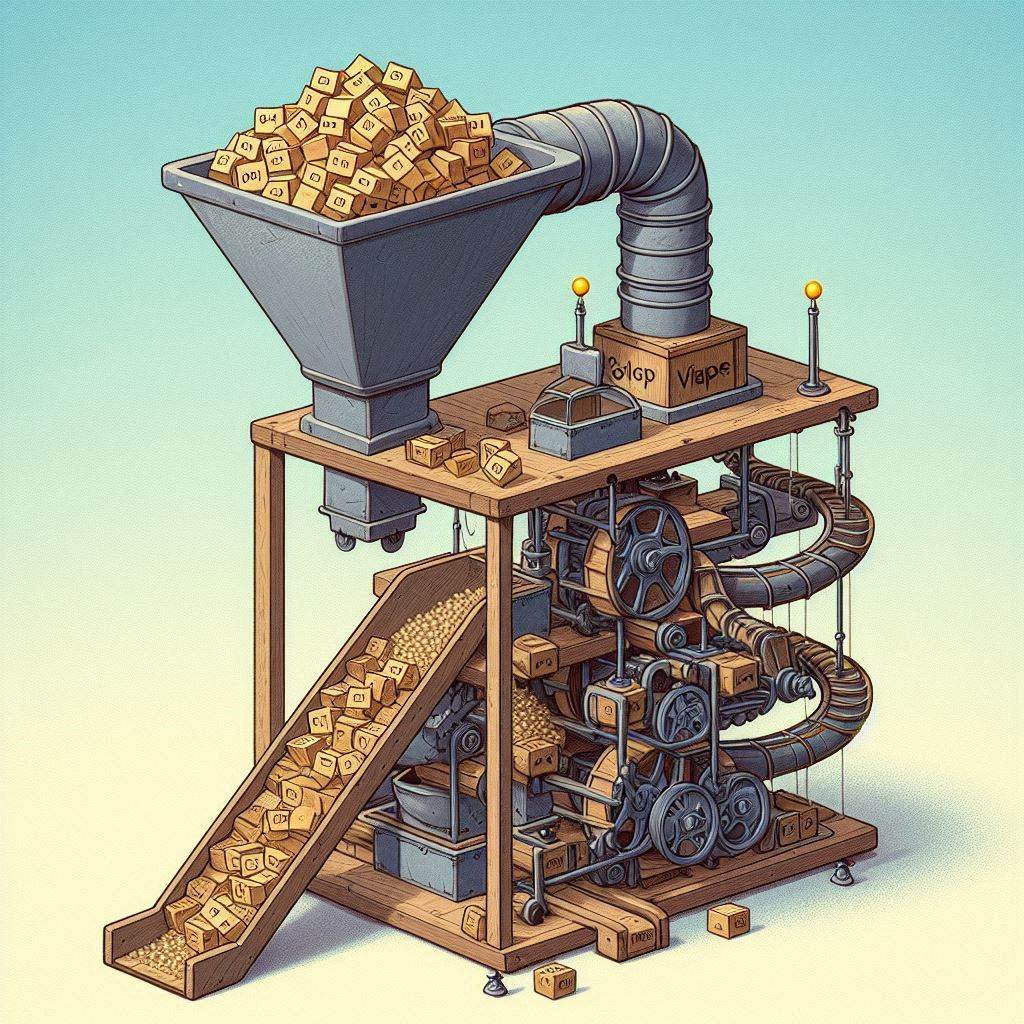
One thought on “Enhancing Video Creation with ChatGPT: A Technical Guide”