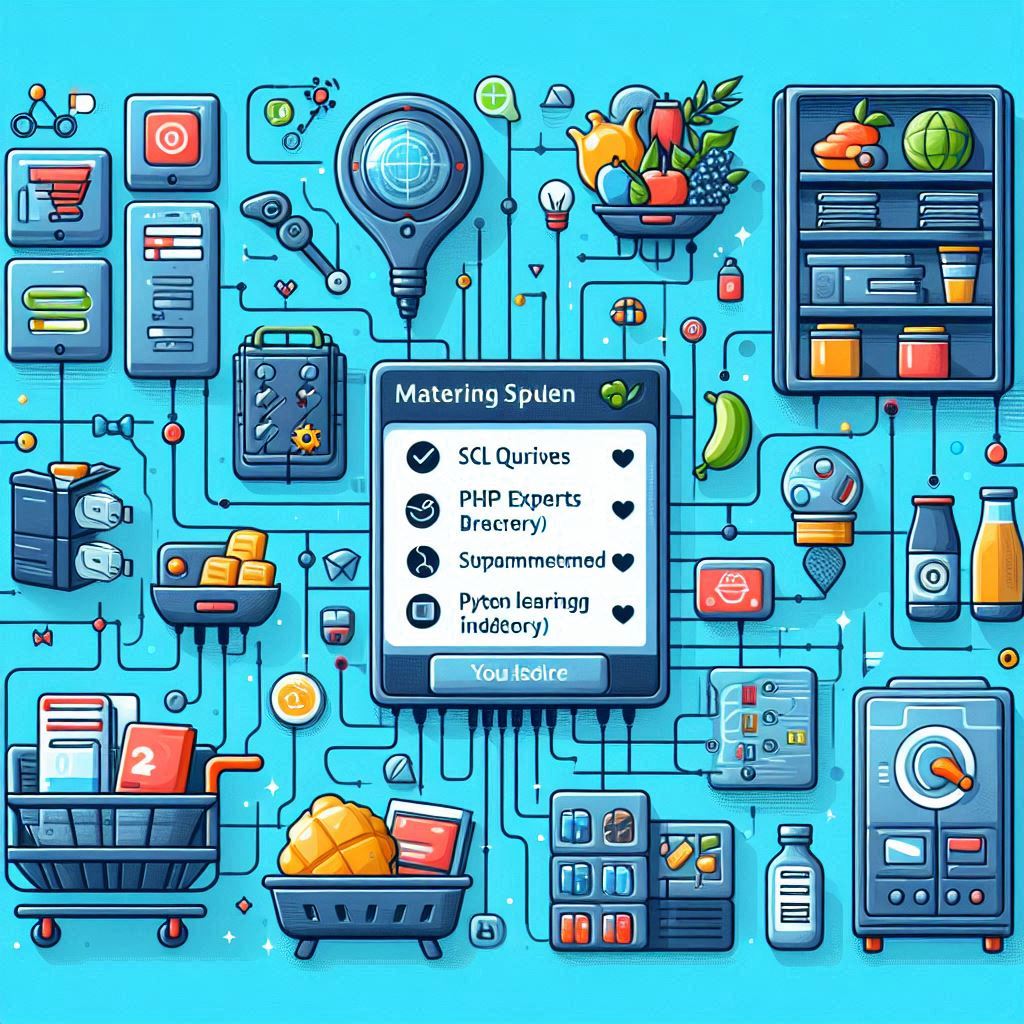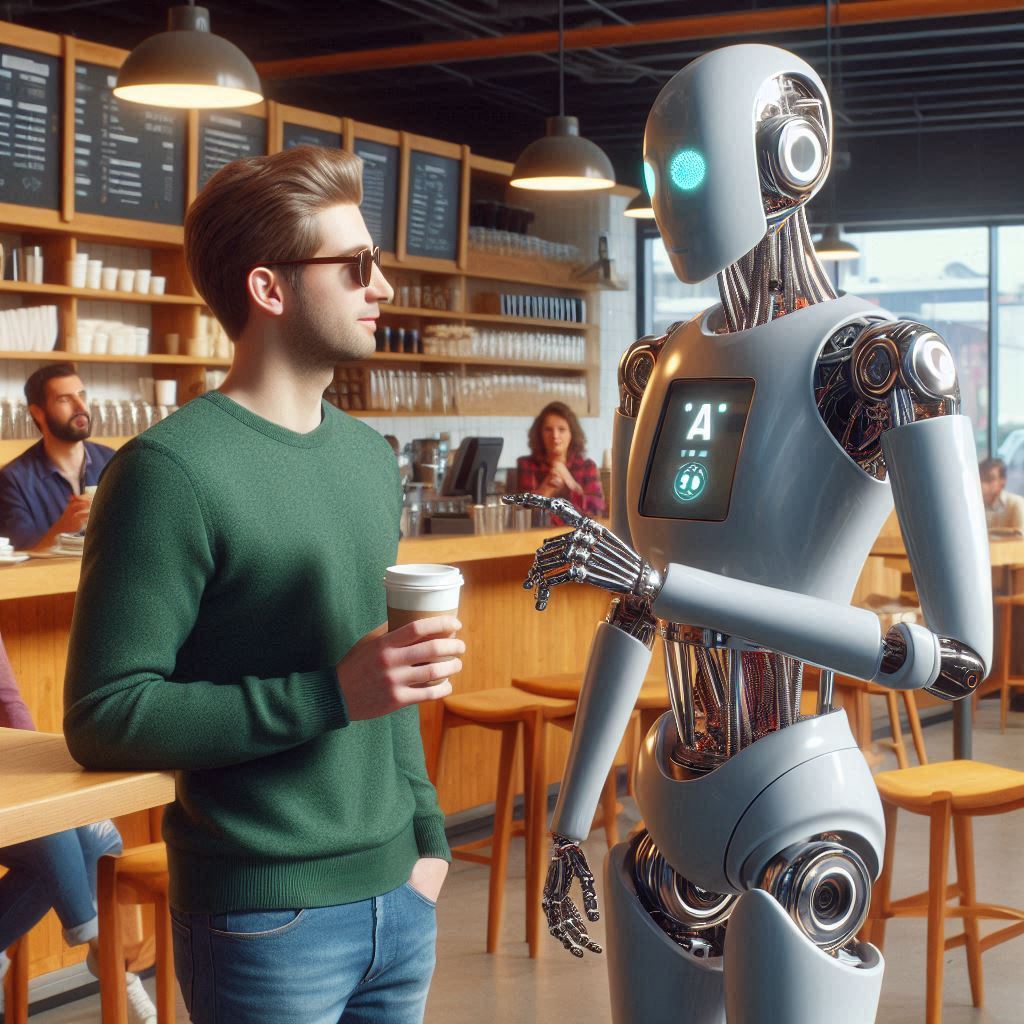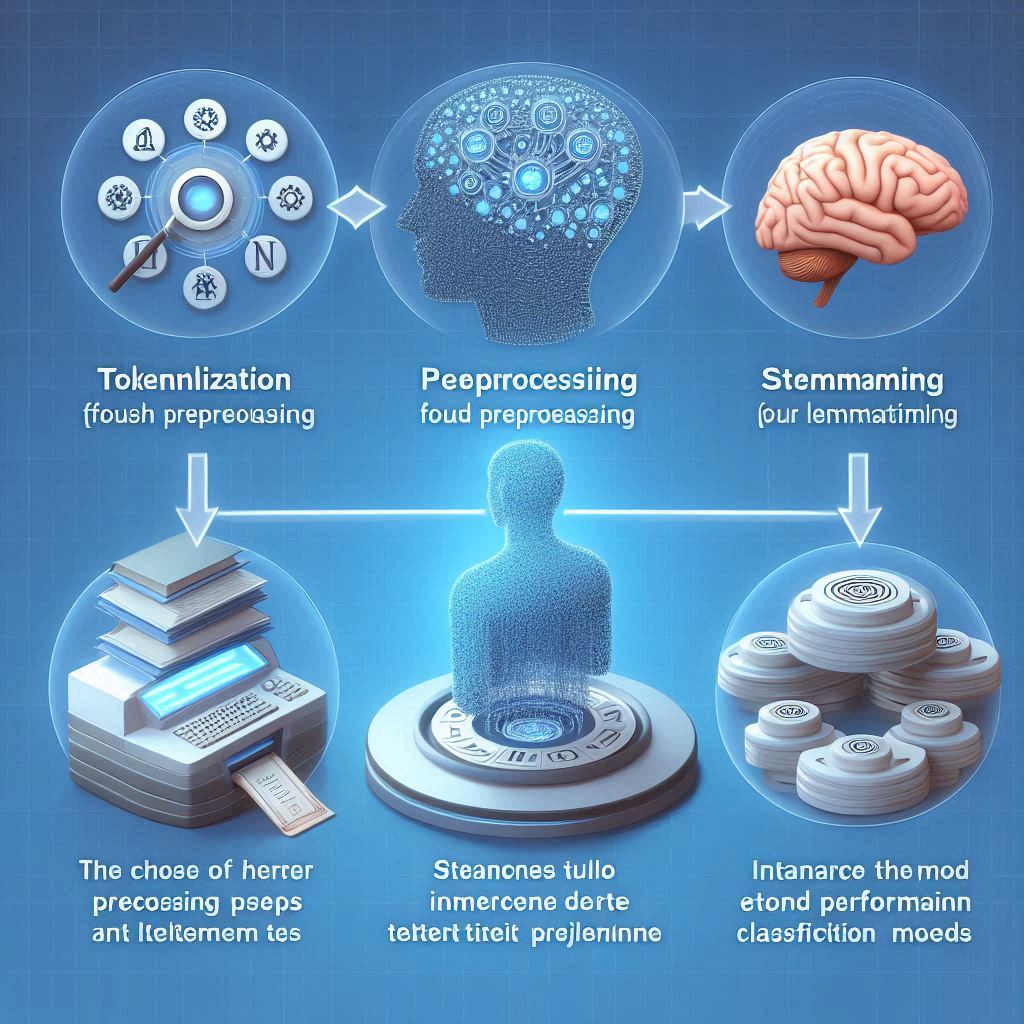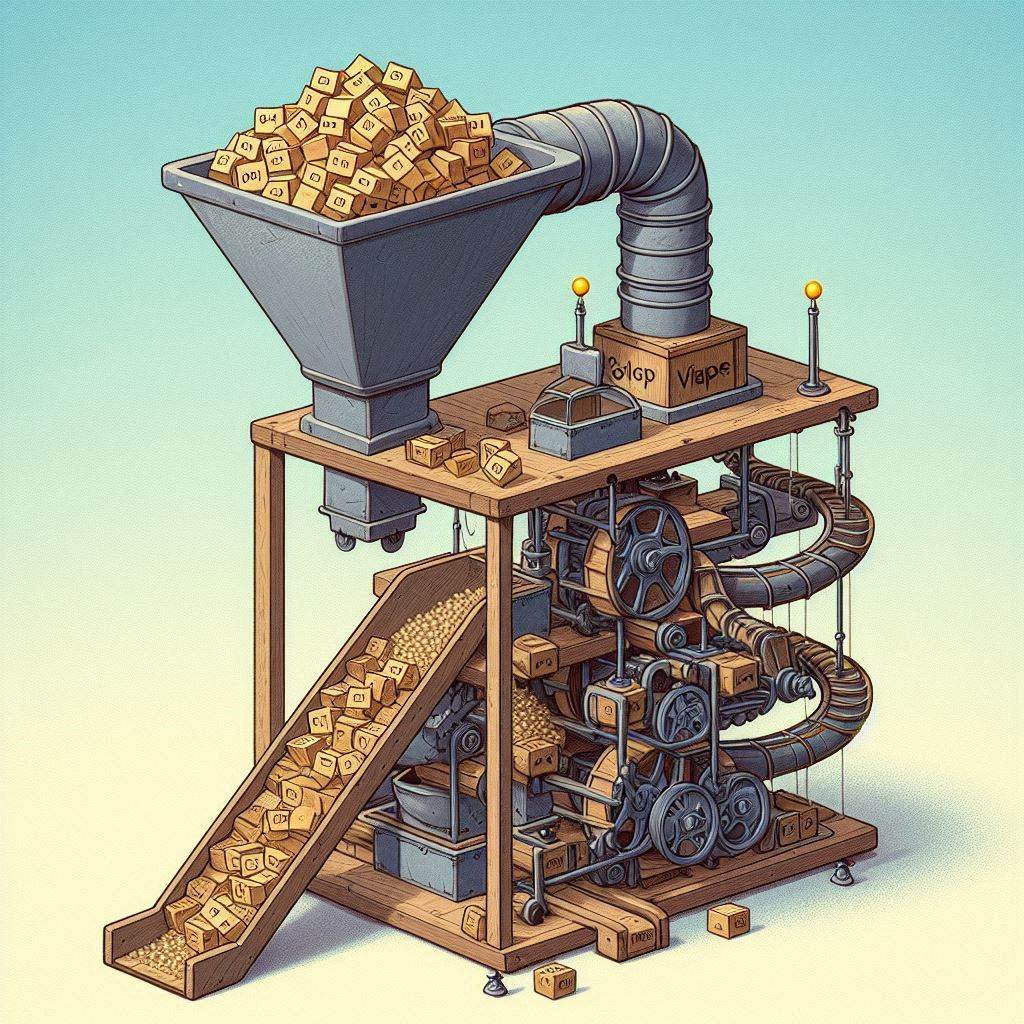Could I integrate artificial intelligence to analyze excerpts, abstracts or even full articles in order to generate a “next up” or “you might also be interested in” style widgets in WordPress?
Integrating artificial intelligence (AI) to analyze excerpts, abstracts, or full articles for generating “next up” or “you might also be interested in” style widgets in WordPress is indeed feasible and can significantly enhance the user experience on your site. By leveraging AI, you can provide personalized recommendations based on the content of the articles, thereby keeping visitors engaged and encouraging them to explore more content on your site. Here’s how you can approach this integration:
1. Choose an AI Plugin or Service
Several AI plugins and services are available that can assist with content analysis and recommendation generation. For instance, the TNC AI Excerpt Generator plugin uses OpenAI to generate summaries of posts, which could serve as a foundation for creating recommendations [2]. Alternatively, you could explore other AI plugins listed in the WordPress plugin repository or third-party AI services that offer content analysis capabilities.
2. Understand the AI Capabilities
Different AI tools offer varying levels of sophistication in content analysis. Some can generate summaries, while others might be capable of deeper semantic analysis to understand themes, keywords, and topics within the content. Choose a tool that meets your specific needs for content analysis and recommendation generation.
3. Integrate AI with WordPress
Depending on the chosen AI tool, integration with WordPress might vary. Some plugins offer straightforward installation and configuration options within the WordPress admin dashboard. Others might require custom development work to integrate with your site. For instance, the AI Engine plugin offers an internal API that can be integrated into WordPress sites, enabling a wide range of AI-powered features [4].
4. Configure Recommendations
Once integrated, configure the AI tool to analyze the content of your articles and generate recommendations based on the analysis. This could involve setting thresholds for similarity, relevance, or popularity to determine which articles are recommended next. The goal is to present visitors with content that is closely aligned with their interests based on the content they are currently reading or have previously interacted with.
5. Test and Optimize
After implementing the AI-driven recommendations, conduct thorough testing to evaluate their effectiveness. Monitor metrics such as bounce rate, average session duration, and conversion rates to gauge the impact of the recommendations on visitor engagement. Based on the results, optimize the AI model or configuration to further refine the recommendations.
Example Workflow
- Content Analysis: Use AI to analyze the content of articles on your site.
- Recommendation Generation: Based on the analysis, generate a list of recommended articles that are semantically similar or thematically connected to the current article.
- Widget Creation: Develop a WordPress widget that displays these recommendations on your site, ideally in a prominent location where visitors are likely to notice them.
- Dynamic Updates: Ensure the widget dynamically updates based on the content of the current page or the user’s browsing history to keep the recommendations fresh and relevant.
By following these steps and leveraging the capabilities of AI plugins or services, you can enhance the user experience on your WordPress site by providing personalized content recommendations that encourage exploration and engagement.
Further reading ...
- https://medium.com/@kenburcham/how-to-add-ai-to-your-wordpress-site-5470e1c833d5
- https://wordpress.com/plugins/tnc-ai-excerpt-generator
- https://wp101.com/best-ai-wordpress-plugins/
- https://wordpress.org/plugins/ai-engine/
- https://wpsheeteditor.com/wordpress-autogenerate-excerpts-with-ai-google-sheets/
- https://joturl.com/blog/13-best-wordpress-plugins-to-generate-content-with-ai
- https://crocoblock.com/blog/best-wordpress-ai-plugins/
- https://elementor.com/products/ai/
- https://www.synthesia.io/post/ai-tools [10] https://elementor.com/help/slides-widget-pro/