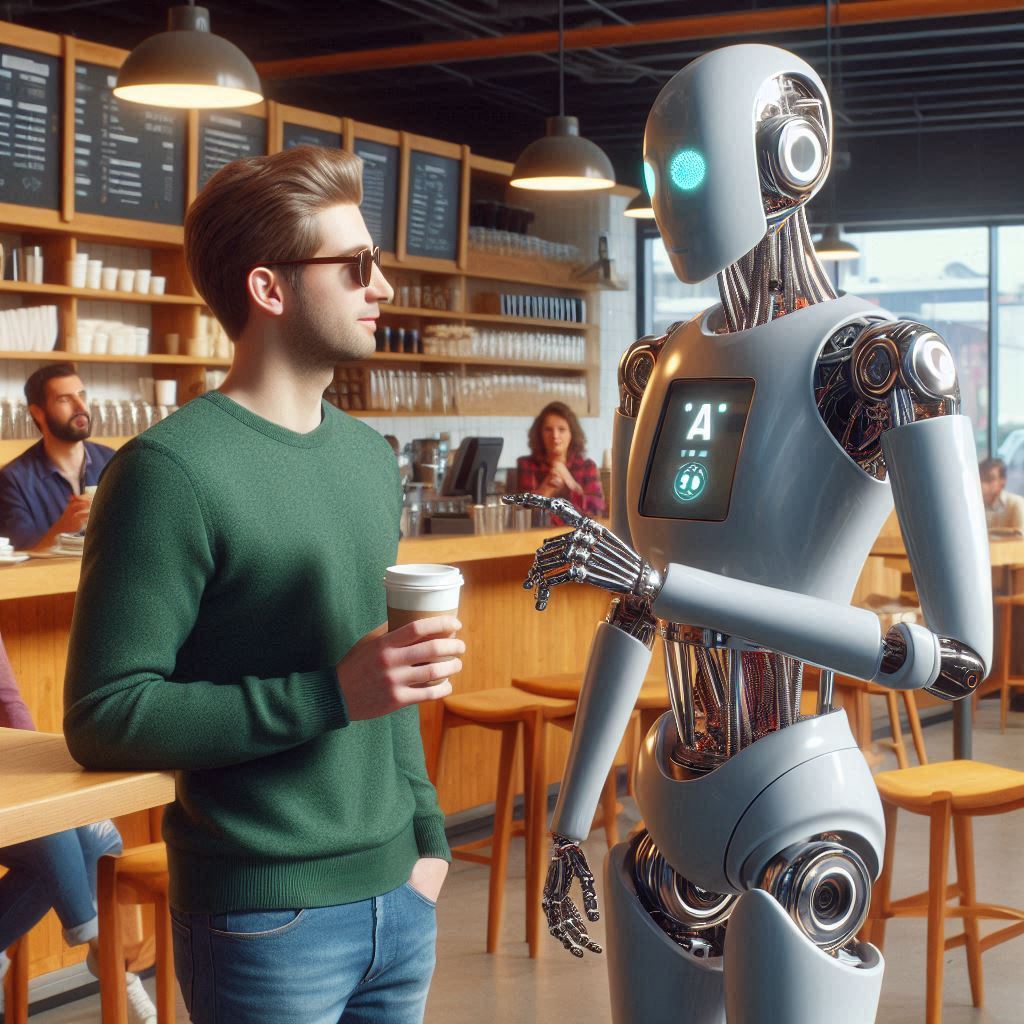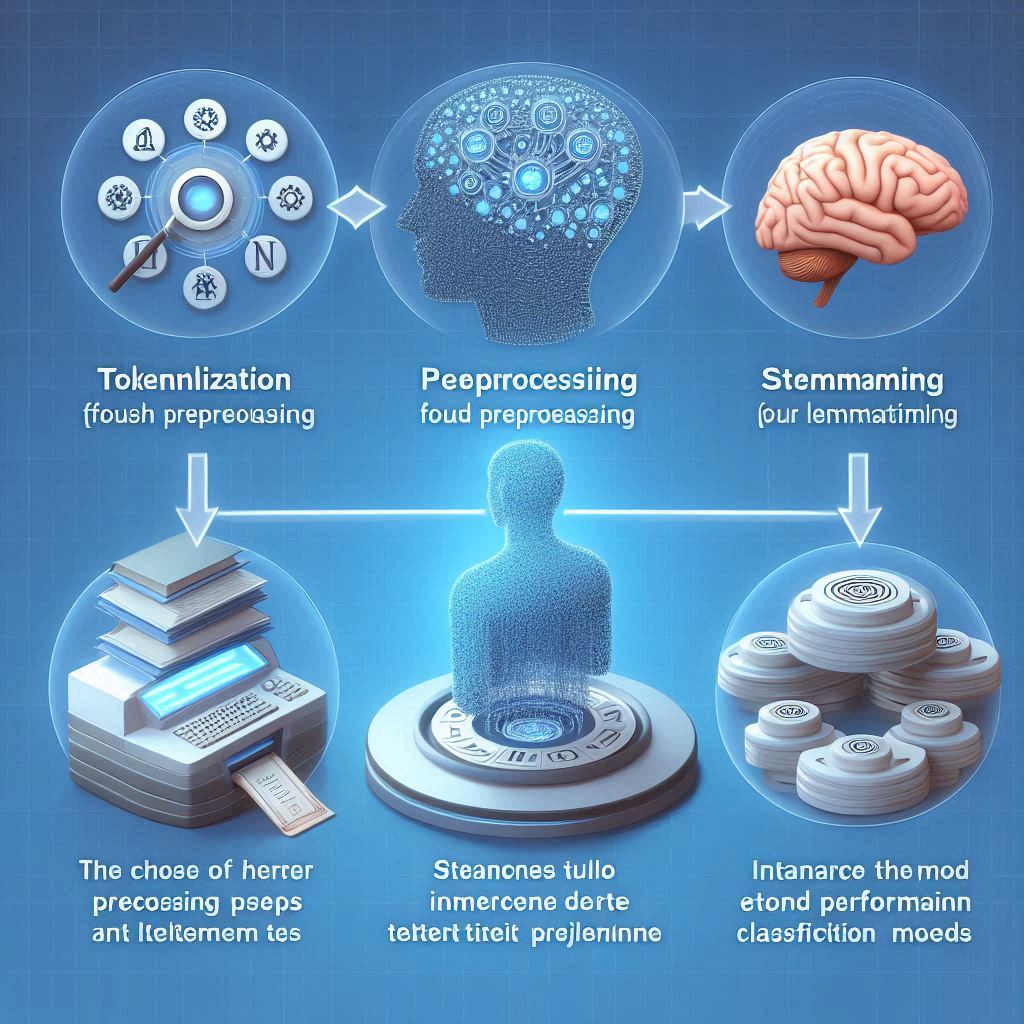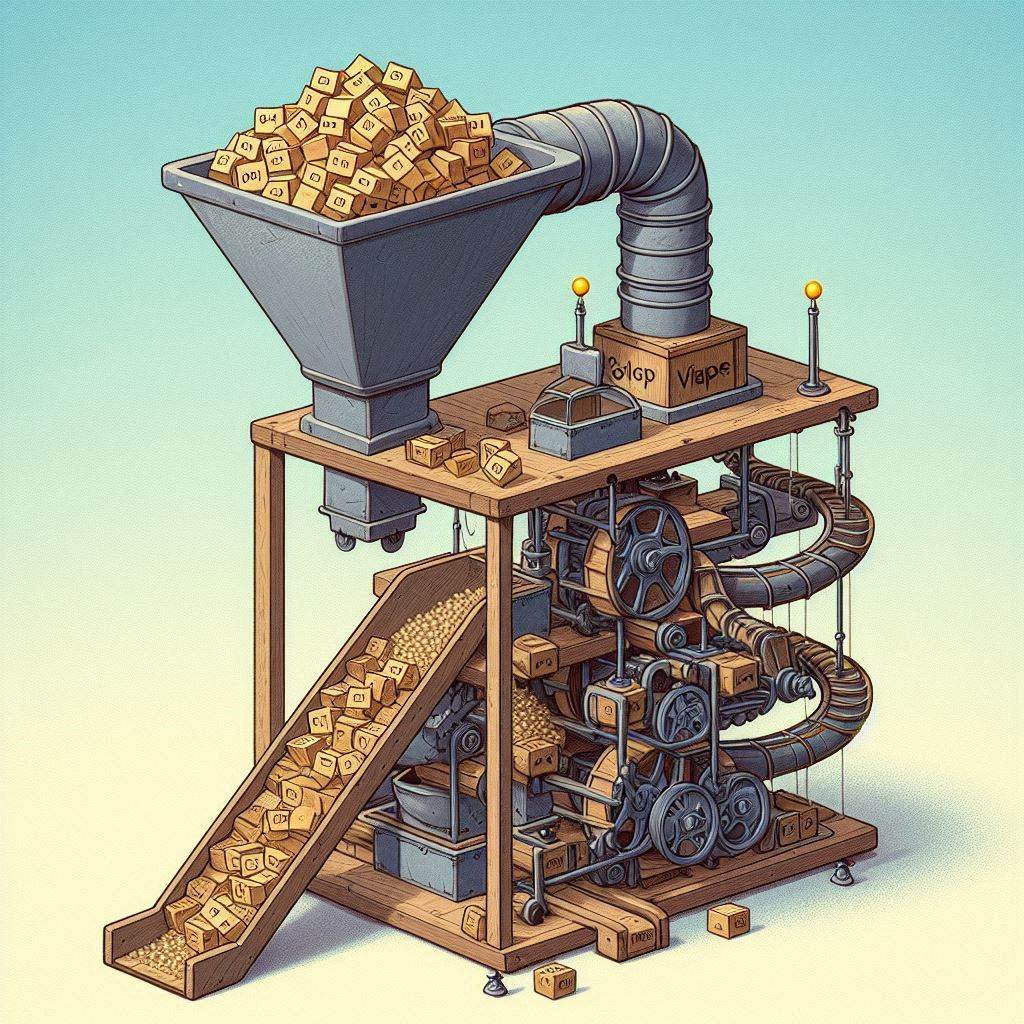Mastering the AI Bots: Adjusting ChatGPT Temperature
Are you looking to improve your AI chatbot’s conversational flow? Look no further than ChatGPT temperature! Adjusting the temperature of your bot’s responses can significantly enhance its performance and provide a more human-like experience for users.
Artificial Intelligence (AI) technology has advanced significantly over the years, and one of the most recent innovations is the ability to generate natural-sounding human-like text through natural language processing. ChatGPT is a deep learning language model developed by OpenAI , which is capable of generating human-like text based on the input provided . However, one of the common issues with AI-generated text is that it can sometimes seem out of context or repetitive. This is where adjusting ChatGPT temperature comes into play.
Understanding ChatGPT Temperature
ChatGPT temperature is a hyperparameter that controls the level of randomness in generating responses to user inputs. A higher temperature leads to more diverse and creative responses, while a lower temperature produces more predictable and conservative ones. The temperature setting directly affects the fluency, coherence, and relevance of the chatbot’s responses.
The temperature setting determines the level of randomness in the generated responses. In simple terms, it’s a measure of how “creative” or “risk-taking” ChatGPT should be when generating text. By adjusting the temperature, you can control the level of variation in response from very conservative to highly creative.
The Importance of Adjusting ChatGPT Temperature
Adjusting the temperature of ChatGPT can significantly impact the quality of the generated text in terms of relevance, coherence, and humor. Setting a moderate temperature can generate responses that are informative, coherent, and relevant, while setting a higher temperature can produce more creative and humorous responses, albeit at the cost of relevance and coherence. Adequately adjusting ChatGPT temperature can make a world of difference in enhancing the conversational flow by personalizing responses, making them more engaging and reducing latency.
Factors that Affect ChatGPT Temperature
There are several factors that can influence the temperature of ChatGPT. These factors include the complexity of inputs, the target audience, the length of text input, etc. A more complex and longer text input requires more temperature than a shorter one.
Several Factors can influence the ideal temperature setting for your chatbot, including:
- The nature of the conversation: This includes the context of the conversation, the level of depth, the user’s persona, and expectations.
- The Objective of the conversation: This assesses things like the talk’s goal, brand image, and messaging strategy.
- The Complexity of the Inputs: Complex conversational flows require a higher temperature setting as the responses are more unpredictable.
Tools for Adjusting ChatGPT Temperature
Several tools are available for adjusting ChatGPT temperature. The most popular of them is OpenAI’s GPT-3 Playground, which allows users to adjust temperature on a scale of 1 to 100. Apart from the GPT-3 playground, there are other tools like Huggingface’s DialoGPT and the Google Colab environment that allow users to adjust ChatGPT temperature.
Step-by-Step Guide to Adjusting ChatGPT Temperature
The following is a step-by-step guide to help you adjust ChatGPT temperature:
- Choose a tool that allows ChatGPT temperature adjustment. Our recommendation is the OpenAI GPT-3 playground, which is easy-to-use and free.
- Once you have selected a tool, choose a prompt or provide a prompt for the ChatGPT to generate a response to.
- Locate the temperature setting in the tool you have chosen. This setting is usually denoted as a decimal value between 0 and 1 and is representative of the level of randomness or creativity in the AI model’s response.
- Adjust the temperature setting to your desired range. For low temperatures, your AI model will give safe, predictable responses. A high temperature setting will result in more diverse and unpredictable responses.
- Try out different temperature settings and prompt combinations to find the optimal temperature, which will provide a natural conversational flow and enhance the overall user experience.
With these steps, you can adjust the ChatGPT temperature to meet your conversational goals and ensure an engaging AI bot experience.
Common Mistakes to Avoid when Adjusting ChatGPT Temperature
When adjusting the ChatGPT temperature, there are several common mistakes to avoid to ensure that your chatbot delivers a high-quality conversational experience. One mistake is to select an extreme temperature setting, whether it be high or low, without testing a range of settings. This could lead to your AI model consistently producing low-quality or unpredictable responses, affecting the overall conversation’s flow.
Another mistake to avoid is neglecting the conversational context. It would be ideal to ensure that the temperature setting aligns with the conversational objective, complexity of input, and the user’s persona and expectations. Failing to account for these important factors can lead to a disjointed, confusing conversation that may result in a negative user experience. By avoiding these common mistakes, you can optimize the ChatGPT temperature to deliver more human-like, engaging conversational experiences, enhancing customer satisfaction and retention rates.
Exploring the Different ChatGPT Temperature Settings
Exploring the different temperature settings in ChatGPT can lead to more engaging, human-like conversations between chatbots and users. At the lower end of the temperature spectrum, a setting of 0.1 or below delivers responses that are safe and predictable, making it ideal for chatbots with specific conversational goals and objectives. This setting results in responses that are often coherent and relevant, but sometimes lack creativity or imagination.
As you move up the temperature scale to around 0.5, you will notice a marked increase in the unpredictability of the responses. This setting allows for more diverse responses and encourages out-of-the-box thinking on the part of the chatbot. This range of temperature is commonly used for fun or playful chatbot interactions, where user engagement and enjoyment are key. However, be cautious as responses in this range can sometimes be irrelevant or nonsensical, requiring additional processing to yield good quality conversational flow.
At the high end of the temperature range, 0.9 or above, the chatbot will respond with the greatest level of creativity and novelty. This setting is best used in experimental chatbot settings designed to explore the limits of ChatGPT’s language generation capabilities or AI assistants that have tasks that require more comprehensive and varied responses. Be prepared for responses that are often quirky and unpredictable when using this setting. While it can be exhilarating to interact with chatbots at this range, it can also result in confusing or nonsensical communication flow, making it essential to use data-driven conversational design processes to validate the quality of the chatbot’s responses.
Tips for Mastering the Art of ChatGPT Temperature Adjustment
Adjusting the temperature setting is one of the most crucial steps towards achieving successful ChatGPT bot conversations, as it directly influences the response generated by the bot. Hence it becomes paramount to master ChatGPT temperature adjustment. It is essential to find the optimal temperature range that generates the most natural and engaging conversation flow.
When adjusting ChatGPT temperature settings, use one of the standard settings (0.1, 0.5, or 1), and move it up or down based on the quality and naturalness of the response. A temperature setting that’s too high may produce responses that are unrelated to user input or that don’t make sense, leading to a frustrating user experience.
Ensure that the conversation remains contextual when adjusting ChatGPT temperature, aligning the responses with conversational objectives and the complexity of user input. Considering this factor prevents unrealistic and disjointed responses that can cause users to disengage. Also, while adjusting the temperature settings, try various prompts to determine the optimal temperature range that better suits the user’s requirements and provides the most natural conversation flow.
Optimizing output length helps in controlling the quality of ChatGPT responses while adhering to user expectations. Keep in mind that users want their responses promptly, so lengthy responses may cause users to lose interest in the conversation. Adjust the output length based on the complexity of user input and the desired level of engagement to improve conversational flow and user experience.
Consistently monitor and refine ChatGPT temperature settings to ensure optimal chatbot conversations’ quality. By taking advantage of feedback from users and using analytics tools, you can improve your chatbot’s artificial intelligence and ensure that conversations are engaging and productive. Regular monitoring and continuous refining of the ChatGPT settings help to improve the bot’s naturalness and help the bot to learn better from each interaction, leading to smoother, more coherent conversations.
Using ChatGPT Temperature to Enhance Conversational Flow
Using ChatGPT temperature is an effective way to enhance conversational flow in chatbot conversations. It is a parameter that controls the randomness and creativity of the text generated by the GPT (Generative Pre-trained Transformer) model. With the temperature set correctly, your chatbot can produce more engaging and natural conversations that align with the user’s intent.
In general, a lower temperature setting produces more predictable, conservative responses (closer to what’s been seen in the training data) while a higher temperature setting increases the model’s creativity, leading to more diverse, novel replies. Therefore, testing various temperature settings is critical to achieving the right balance between coherence and creative responses that align with the user’s expectations.
Another way to enhance conversational flow using ChatGPT temperature is to use it in conjunction with reinforcement learning. By using reinforcement learning, you can train the chatbot to generate responses that align with your business objectives and the user’s conversational context and preferences. The chatbot learns to identify the right temperature setting to use based on personalized conversational contexts to generate more engaging and satisfactory responses.
Maximizing the Benefits of ChatGPT Temperature Adjustment
Maximizing the benefits of ChatGPT temperature adjustment involves finding the optimal setting that generates the most natural conversation flow while aligning with the user’s conversational context and preferences. To do this, monitor user feedback regularly, and use analytics tools to study the quality of conversations. With these insights, you can adjust the temperature settings accordingly to enhance the user experience and retain user engagement.
Furthermore, to maximize the benefits, use ChatGPT temperature adjustment in conjunction with other techniques such as data cleaning, pre-processing, and conversation context modeling. These techniques ensure that the ChatGPT model generates responses that align with the user’s preferences and conversational context while keeping the responses coherent and natural. By combining these techniques, you can further enhance the quality and effectiveness of chatbot conversations and improve overall business value.
Advanced Techniques for ChatGPT Temperature Adjustment
Advanced techniques for ChatGPT temperature adjustment involve optimizing the temperature settings for specific use cases. For instance, in sentiment analysis, where the goal is to generate text that matches the user’s mood, lower temperature settings may be more effective in generating coherent and consistent responses that align with the user’s emotional state. On the other hand, in creative writing, higher temperature settings may be more effective in generating diverse and innovative responses that maintain coherence and fluency.
Additionally, another advanced technique is dynamic temperature adjustment, where the temperature settings adapt to the conversational context in real-time. This approach can lead to more personalized and engaging conversations as the chatbot learns to adjust the temperature settings based on the user’s conversational history and preferences. Using various algorithmic approaches such as RL and supervised learning, dynamic temperature adjustment can be integrated with the ChatGPT model to optimize conversation flow and enhance the user experience.
Conclusion: Improving Conversations with ChatGPT Temperature Mastery
In conclusion, ChatGPT temperature adjustment is a powerful tool that can enhance the conversational flow of chatbots and improve the user experience. By optimizing the temperature settings and integrating advanced techniques such as data cleaning, pre-processing, and conversation context modeling, you can further enhance the quality and effectiveness of chatbot conversations. With proper use, ChatGPT temperature mastery can lead to more engaging, personalized, and satisfactory conversations, ultimately contributing to overall business success.
However, mastering ChatGPT temperature involves regular monitoring, testing, and optimization. Regular monitoring of user feedback, and adjusting the temperature settings accordingly, can help you achieve the desired balance between coherence and creativity. It’s also crucial to leverage advanced techniques such as dynamic temperature adjustment and customized temperature settings to optimize the conversational flow according to specific use cases.
Furthermore, it’s worth noting that ChatGPT temperature adjustment is not the only way to improve chatbot conversations. Other techniques such as reinforcement learning, sentiment analysis, and natural language processing can also enhance the quality and effectiveness of chatbot conversations.
To maximize the benefits of ChatGPT temperature adjustment, it’s essential to stay up-to-date with technological advancements and industry trends. The field of AI and conversational agents is rapidly evolving, and new techniques, models, and frameworks are emerging continuously. By keeping up with these advancements, you can take advantage of the latest tools and techniques to optimize conversational flow and enhance the user experience.
Finally, ChatGPT temperature mastery requires ongoing commitment, dedication, and experimentation. It’s essential to test various techniques, monitor their effectiveness, and adapt to changing user needs and preferences. By continuously improving the quality and effectiveness of chatbot conversations, you can build lasting customer relationships, amplify business value, and achieve long-term success.
You may be interested in visiting A Beginner’s Guide to GPT-3.