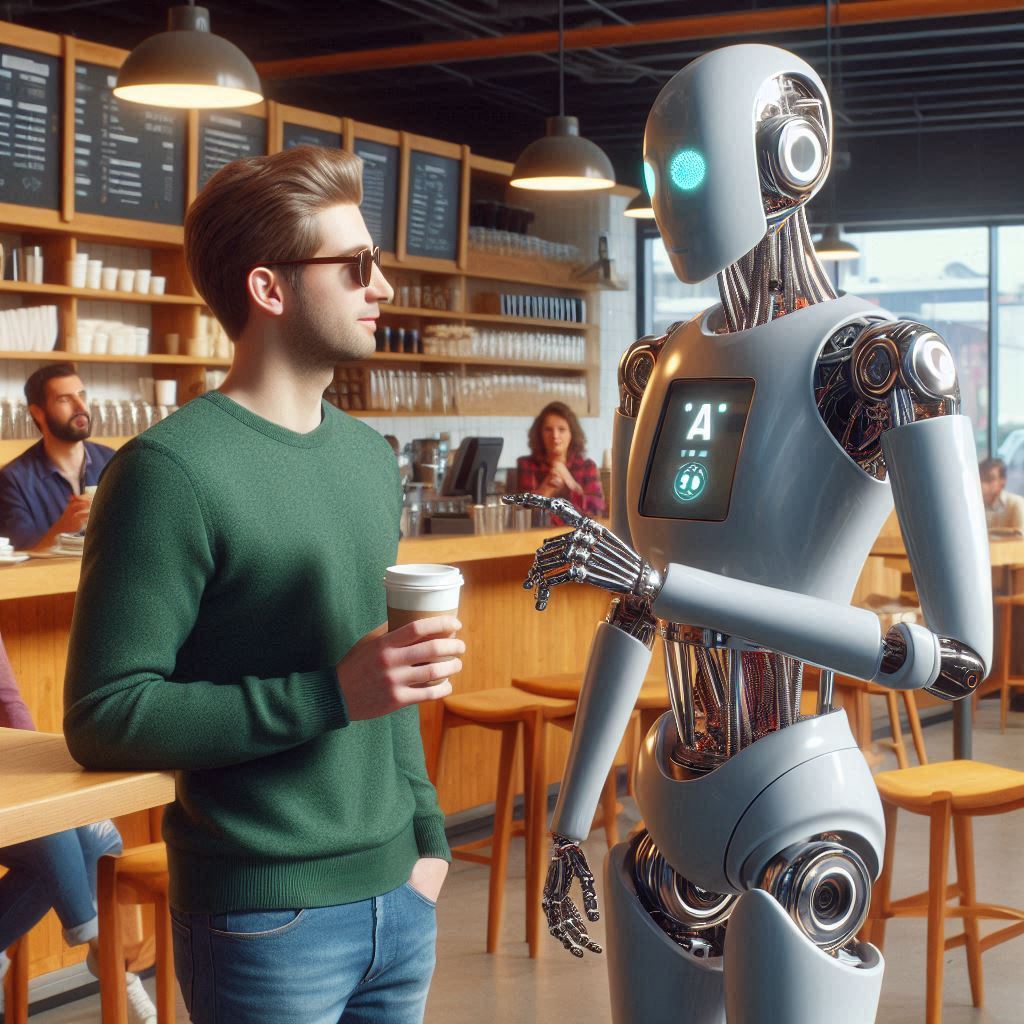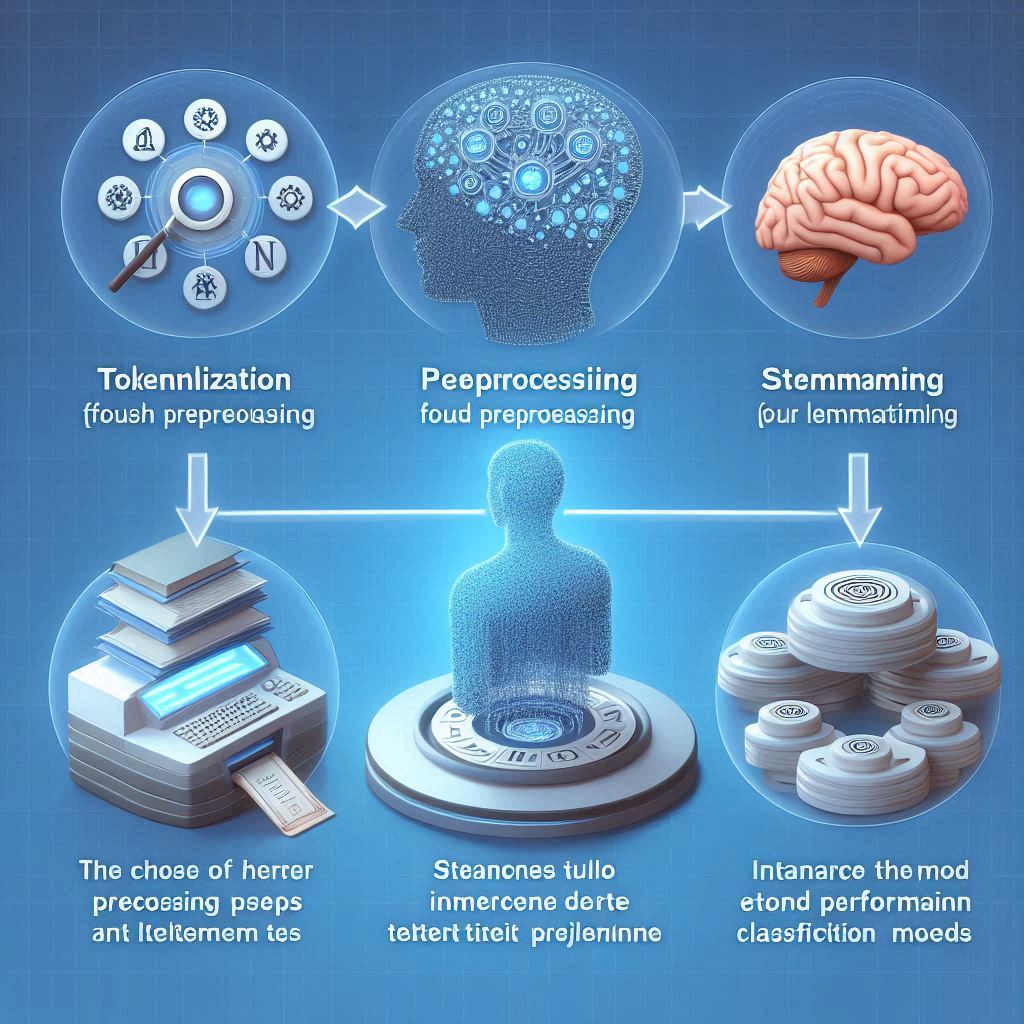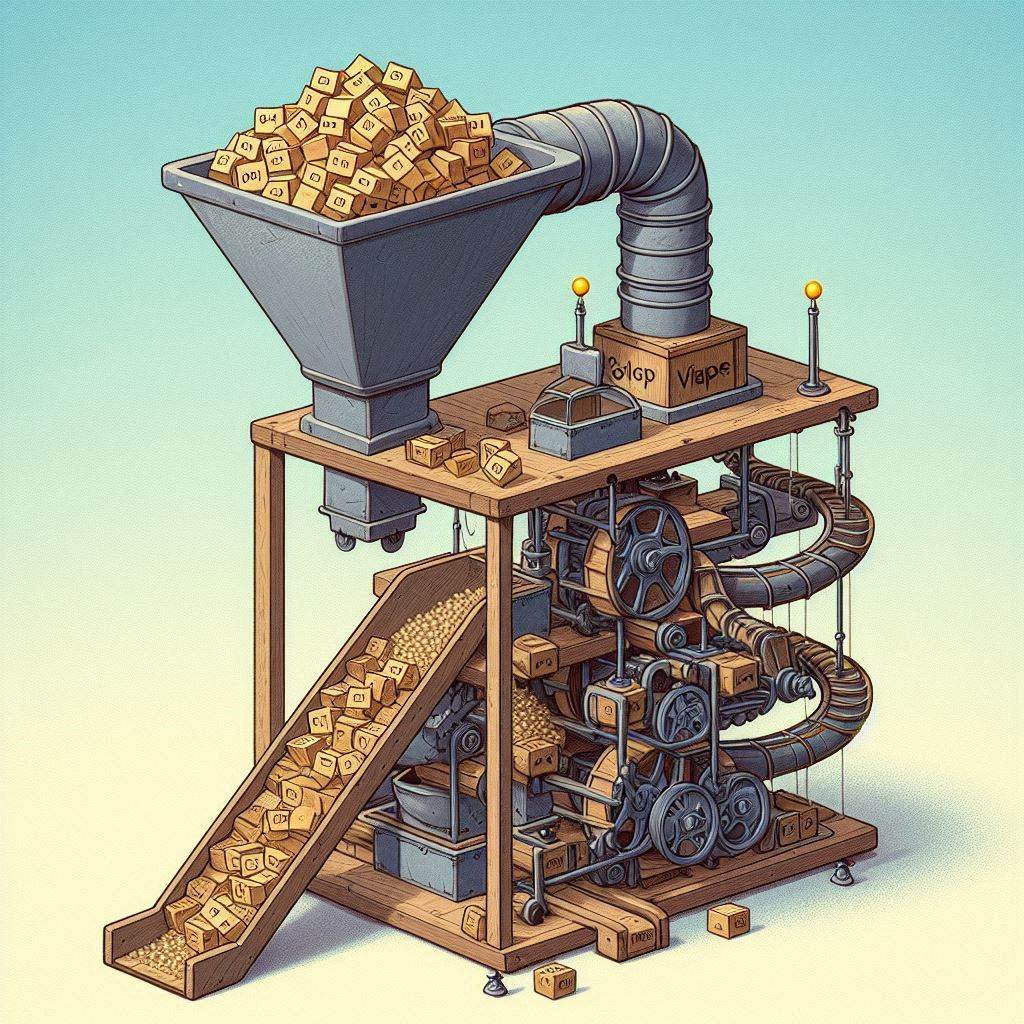Introducing the GPT-3 Temperature Hyperparameter
GPT-3 is a new, cutting edge natural language processing program that can generate human-like language given a prompt. It has been used to create new content for websites, blogs, and applications. The technology has the potential to revolutionize the way people communicate online.
Setting the temperature hyperparameter for GPT-3 is an important task that can help you optimize the output of this powerful tool. In this simple guide, we’ll cover what GPT-3 is, why you should adjust its temperature, the scoring system, what setting the temperature does, low and high temperature settings, how to find the optimal temperature, using automation, best practices, and the limitations of GPT-3.
What is GPT-3?
GPT-3 is a language-generation model developed by the OpenAI research team. It has been trained on a dataset of over 45TB of text, which comes from sources such as Wikipedia, Reddit, and Common Crawl. The model can generate human-like language given a prompt. It can generate both long-form and short-form text, including conversations, blog and website content, and tweets.
GPT-3 has generated a lot of excitement in the natural language processing community, and it has been used to create new content for websites, blogs, and applications.
Why Should You Adjust the Temperature?
The temperature hyperparameter is a tool for adjusting GPT-3’s output. Adjusting the temperature can help you improve the output quality, as well as the output diversity. It allows you to control the amount of randomness that GPT-3 uses when generating text.
What is the Temperature Hyperparameter?
The temperature hyperparameter is a numerical value between 0 and 1 that is used to control the amount of randomness in GPT-3’s output. A temperature of 0 will generate output that is deterministic and will always be the same. On the other hand, a temperature of 1 will generate output that is random and unpredictable.
It’s important to note that the temperature is not a measure of the quality of the output. Instead, it is a measure of the randomness or diversity of the output.
Understanding GPT-3’s Scoring System
GPT-3 uses a scoring system to measure the quality of its output. This scoring system assigns a score to each output based on how well it matches the input. The higher the score, the better the output.
The temperature hyperparameter affects the scoring system by changing the amount of randomness that GPT-3 uses when generating text. A lower temperature will lead to more deterministic and higher-scoring output, while a higher temperature will lead to more random and lower-scoring output.
What Does Setting the Temperature Do?
Setting the temperature has two main effects. First, it affects the quality of the output. A lower temperature will lead to more deterministic and higher-scoring output, while a higher temperature will lead to more random and lower-scoring output.
Second, it affects the diversity of the output. A higher temperature will lead to more diverse output, while a lower temperature will lead to more repetitive output.
Low Temperature Settings
A low temperature setting will lead to more deterministic and higher-scoring output. The output will be more like the input, and it will be less creative and diverse. This may be desirable in some cases, such as when you’re looking for output that is accurate and precise.
High Temperature Settings
A high temperature setting will lead to more random and lower-scoring output. The output will be more creative and diverse, but it may not match the input as closely. This may be desirable in some cases, such as when you’re looking for output that is more creative and interesting.
How to Find the Optimal Temperature
The best way to find the optimal temperature is to experiment with different settings and see what works best for you. Start with a low temperature setting and gradually increase it until you start to see more reasonable and interesting output.
Using Automation
Automation is another way to adjust the temperature of GPT-3. You can use automated tools to adjust the temperature automatically based on certain criteria. For example, you could use a machine learning algorithm to adjust the temperature based on the quality of the output.
Best Practices for Adjusting Temperature
When adjusting the temperature, it’s important to keep in mind the quality and diversity of the output. You should also be aware of the limitations of GPT-3, such as its inability to deal with context and its susceptibility to internet trolling.
It’s also important to experiment with the temperature settings and find the balance between quality and diversity that works for you.
Limitations of GPT-3
GPT-3 is a powerful tool, but it has some limitations. For example, it can’t handle context very well, and it is susceptible to internet trolling. It also has difficulty understanding subtle nuances or emotions. As such, it’s important to be aware of these limitations when using GPT-3.
Wrapping Up
The temperature hyperparameter is an important tool for optimizing GPT-3’s output. Adjusting the temperature can help you create high-quality, diverse output that is appropriate for your needs. In this simple guide, we’ve covered what GPT-3 is, why you should adjust the temperature, the scoring system, what setting the temperature does, low and high temperature settings, how to find the optimal temperature, using automation, best practices, and the limitations of GPT-3. With this knowledge, you’ll be able to make the most of GPT-3 and create content that is both engaging and accurate.