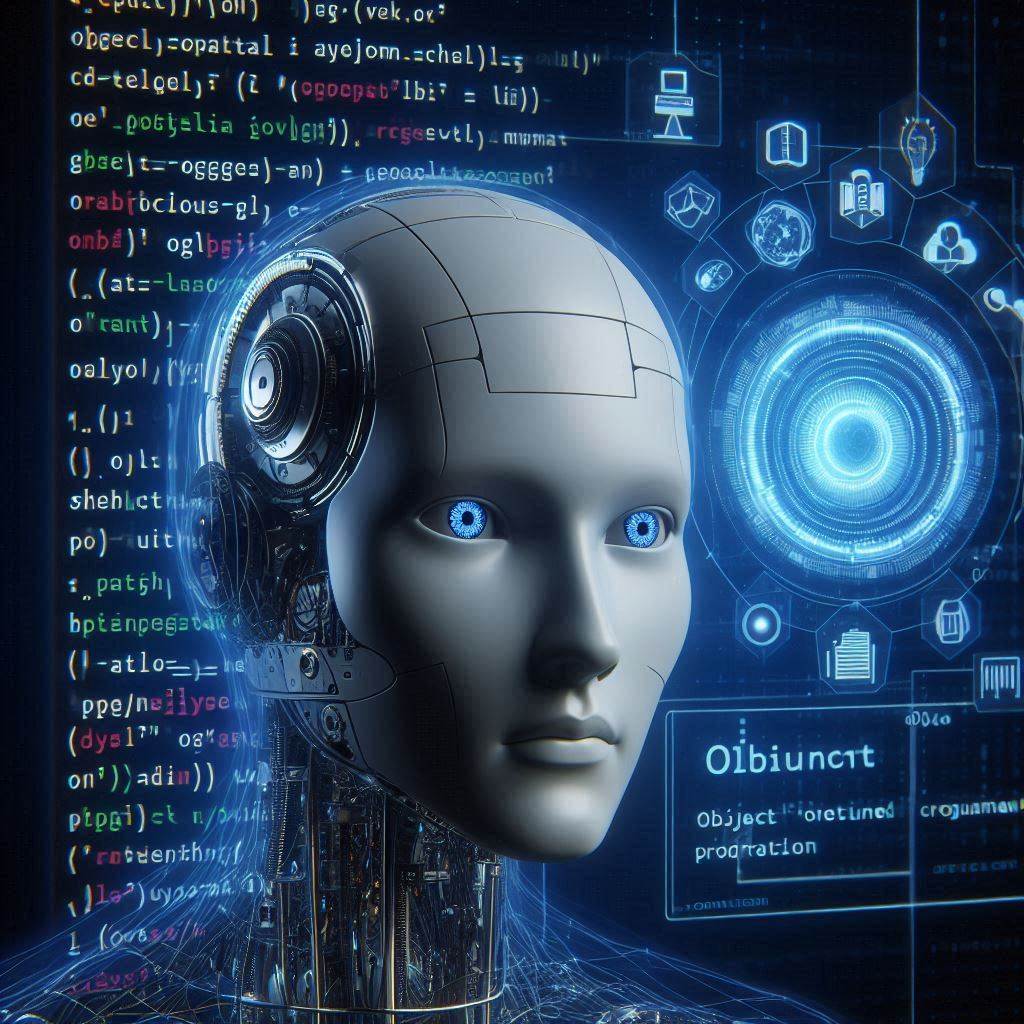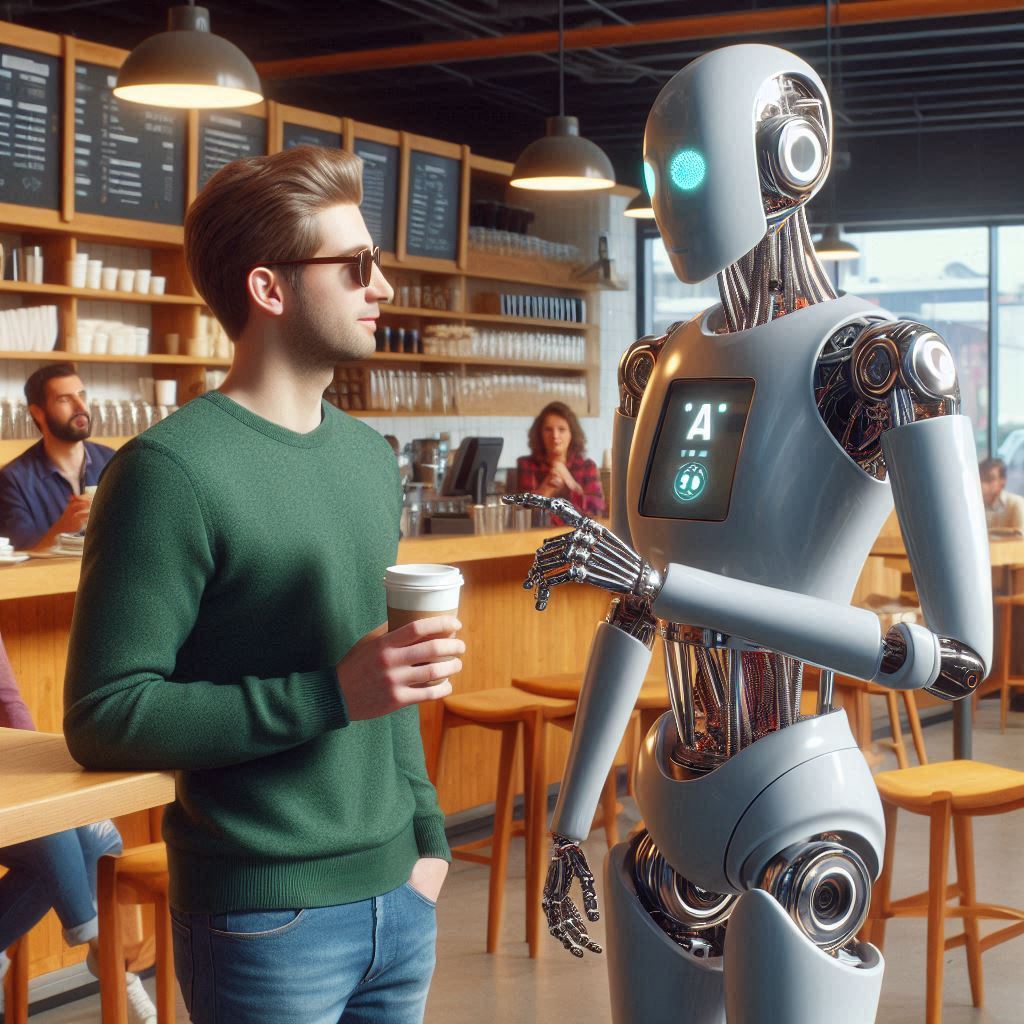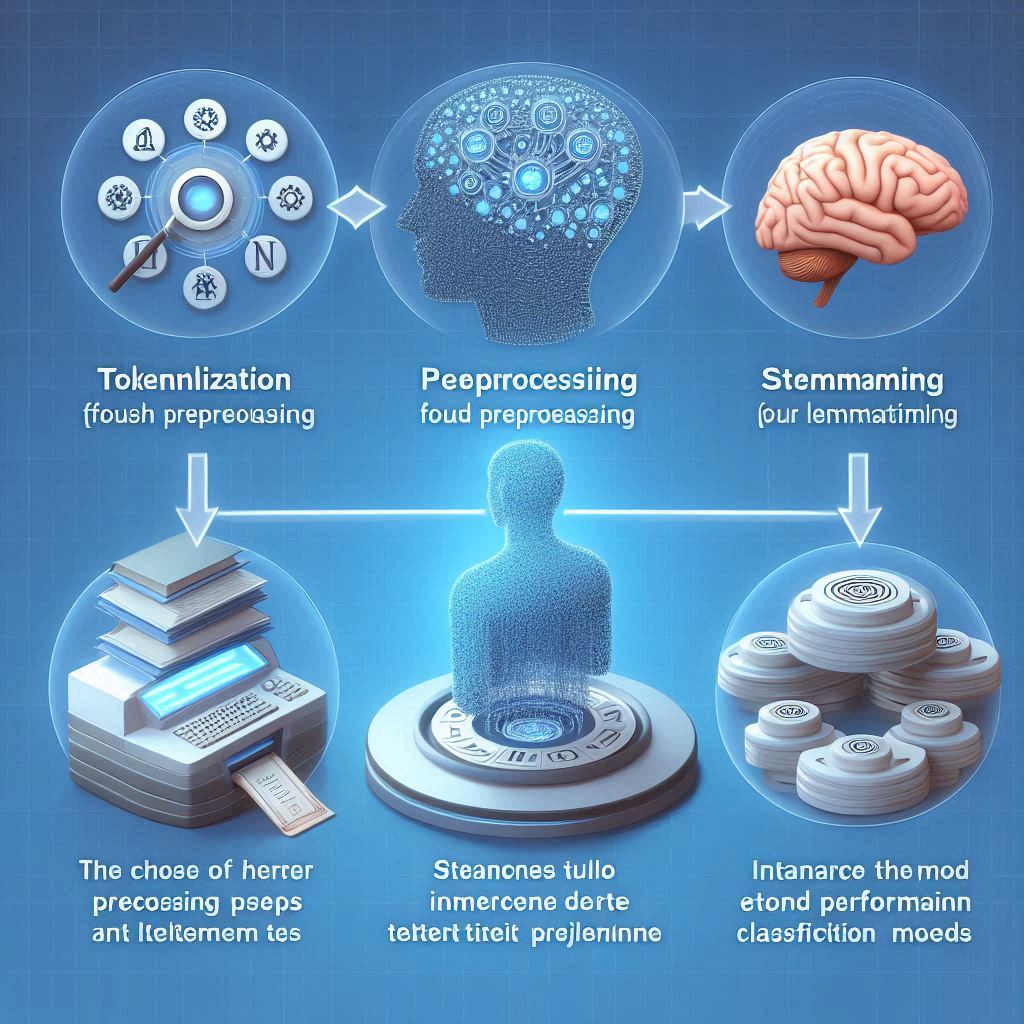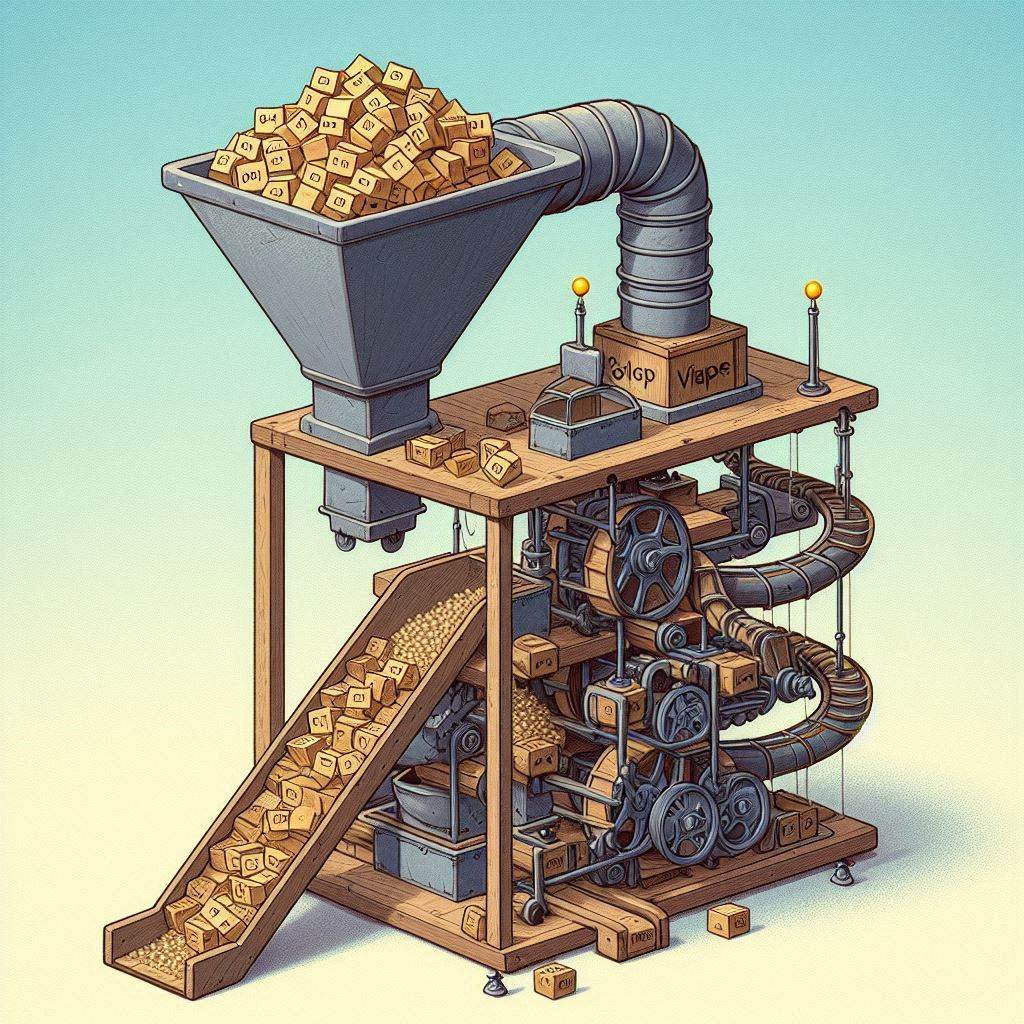Yes, there are several easy-to-use, free APIs for generating images using AI that you could integrate into a WordPress plugin. Two notable options are the AI Image Generator plugin for WordPress and Imajinn AI.
AI Image Generator Plugin for WordPress
- Overview: The AI Image Generator plugin leverages OpenAI and Dall-E technology to create AI-generated images for your website. It allows you to generate images of various sizes (256×256, 512×512, or 1024×1024 pixels) and supports creating edits of existing images based on new text prompts, although this feature is coming soon [3].
- Features:
- Generates images from scratch based on a text prompt.
- Edits of an existing image based on a new text prompt (future release).
- Supports JPEG and PNG formats.
- Automatically crops images into squares, ensuring compatibility with DALL-E’s image size requirements.
- Integrated directly into the WordPress media modal for easy access and usability [3].
Imajinn AI
- Overview: Imajinn AI is another option for generating images in WordPress. It operates similarly to tools like DALL.E 2, Midjourney, and Stable Diffusion, allowing you to generate images based on the prompts you provide [5].
- How to Use:
- Install and activate the Imajinn plugin.
- Sign up to create an account.
- Configure plugin settings and generate images by providing detailed prompts.
- Customize your prompt with styles, artist style, style modifier filters, and aspect ratios.
- Use the ‘Prompt Genie’ tool for further prompt suggestions.
- Generate images and choose from the displayed variations [5].
Considerations
- Cost: While both options offer free versions, they might require purchasing credits or upgrading to premium versions for extended use or additional features.
- Integration: Both plugins integrate directly into WordPress, making it relatively straightforward to incorporate AI-generated images into your website.
- Customization: These tools offer various customization options, allowing you to tailor the generated images to fit your website’s theme and content.
Conclusion
Both the AI Image Generator plugin and Imajinn AI provide robust solutions for integrating AI-generated images into your WordPress site. They offer user-friendly interfaces and powerful features for creating unique, high-quality images based on text prompts. Depending on your specific needs and budget, either of these options could serve as an excellent addition to your WordPress plugin development efforts.
Further reading ...
- https://ve.wordpress.org/plugins/ai-image-generator-lab/
- https://wordpress.com/plugins/ai-image-generator-lab
- https://wordpress.org/plugins/ai-image-generator/
- https://crocoblock.com/blog/top-ai-image-generators-for-wordpress/
- https://www.wpbeginner.com/wp-tutorials/how-to-use-ai-to-generate-images-in-wordpress/
- https://wordpress.com/plugins/browse/ai
- https://www.seedprod.com/wordpress-ai-image-generator/
- https://joturl.com/blog/13-best-wordpress-plugins-to-generate-content-with-ai
- https://www.elegantthemes.com/blog/wordpress/how-to-generate-images-for-wordpress-with-ai [10] https://codewp.ai/blog/best-ai-image-generation-plugins/